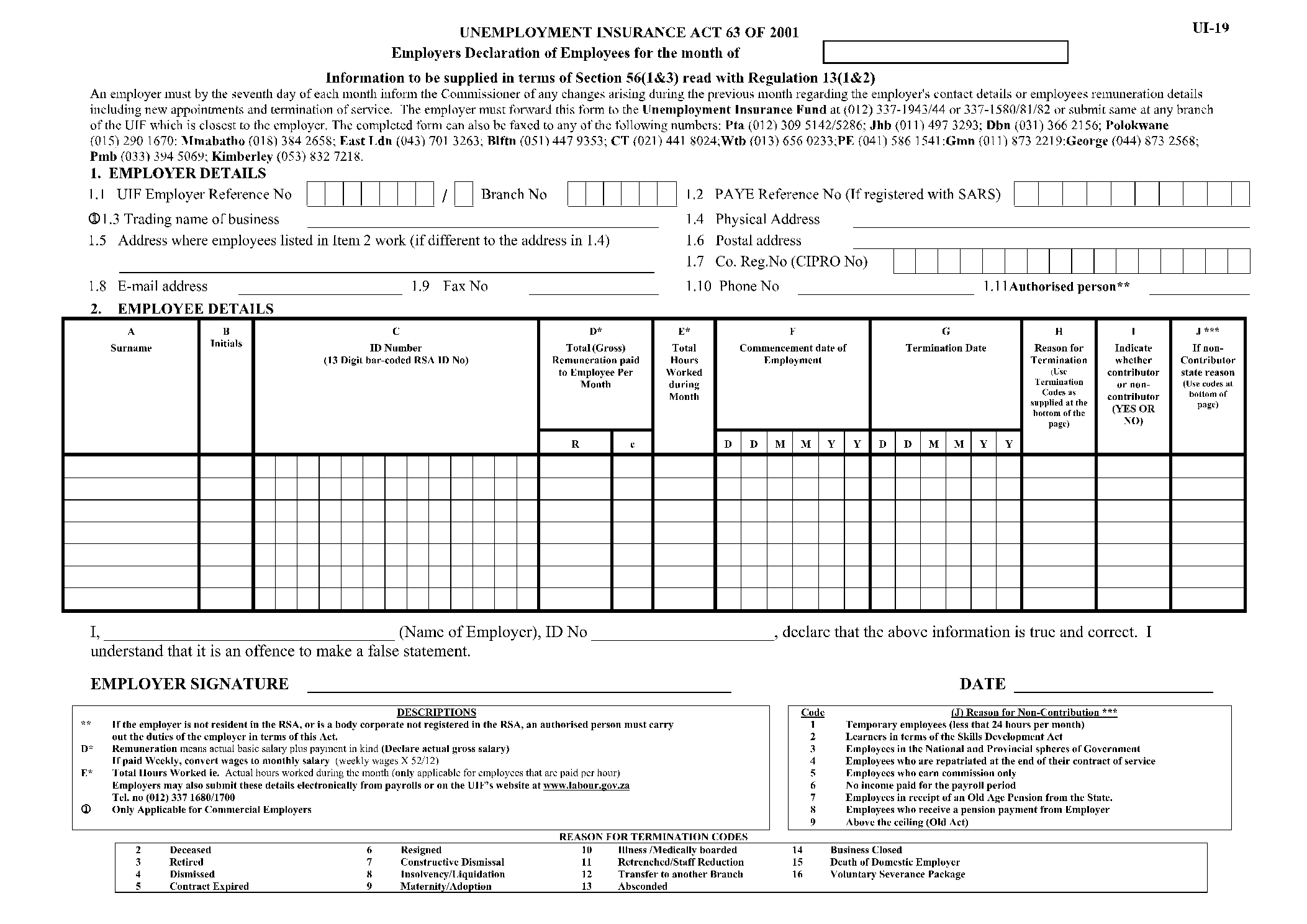In an uncertain world that we find ourselves in, a lot of things can cause massive job losses, including natural disasters. For instance, the COVID-19 pandemic that struck the world caused millions of people across the world to lose their precious jobs. In response to the issue of job losses, the government in several countries of the world instituted what is known today as unemployment insurance. It’s a fund that’s meant to provide short-term relief to those who lose their jobs for no fault of theirs.
If you’ve recently lost your job, you can apply for unemployment insurance from the government to enable you to cope with high inflation and the sustenance of your immediate family when you are able to secure another job. The unemployment insurance is also for those who are unable to work due to maternity, illness or adoption leave. Unemployment insurance also assists the dependents of a contributing worker who has died.
To apply for this benefit, you need the UI19 Form. The form will capture your employer’s details, the remunerations you were paid while working, and other important information about your work before you lost the job. The form also states the exact reasons why you lose the job in the first instance. If you are wondering how to fill the UI19 Form and you’re inquisitive to know about other important information about this form, then read on to find out.
What Is UI19 Form?
The UI19 Form is an electronic Microsoft Word template that workers can use to apply and process their unemployment insurance. Unemployment insurance is a Fund that’s made available through the contribution of both the workers and employers.
The Fund is being financed through the monthly contributions made by employers and workers. The government in the different countries where this benefit is obtainable is the underwriter of the Fund. During times of high unemployment, the government is expected to provide financial assistance to meet any shortfalls.
Employers use the UI19 Form to submit the particulars of their workers to enable them to claim their unemployment benefits from the government. You can download the form from the website of the Department of Labor. You can also obtain the form from the provincial offices and Labor Centers.
Who Must Complete The UI 19 Form?
Remember, the UI19 Form is used by employers of labor to apply for short-term relief for their workers who have lost their jobs for a specific period of time. Therefore, all registered employers are expected to complete this form when submitting their workers’ particulars to the government for prompt unemployment assistance.
It is the employer’s responsibility to submit the details or employment information of their employees for capturing. Employers are also required to make deductions from the salary and emoluments of their employees and credit the deductions into the unemployment insurance fund (UIF).
According to the Unemployment Insurance Contributions Act, 2002, there are several penalties that would be imposed on any employer who fails to remit the deductions and also submit their employees’ particulars. Workers are encouraged to report such employers who have vowed not to register with the UIF.
What Details Are In The U19 Form?
The UI19 Form is divided into two categories – the employer’s and the employees’ details. Find below the details of the form with respect to the employer and the employees
Employer's details
- UIF employer reference number
- Branch number
- Trading name of the business
- Email address
- Fax No
- Phone number
- Authorized person name
- Physical Address
- Company registration number
- PAYE reference number
- Employer signature

Employee Details
- Surname
- Initials
- ID number
- Total revenue paid
- Total hours worked
- Date of employment
- Termination date
- Reason for termination
- Indicate whether the employee is a contributor
- Employee signature
Both employees and the employers are expected to clearly highlight their information on the form, otherwise processing it may be difficult for the government. For employers that have more than one branch, it is expected that you clearly indicate the branch you’re submitting the declarations from.
How to Fill And Submit The Form
Before you fill and submit the UI19 Form, employers are required to have their workers’ ID numbers and other important information handy. Employers are also required to use a single form to submit the particulars of all their employees, except in cases where the number of employees is massive. Then in this situation, employers can use multiple forms.
Employers should submit their declarations for their employees who are unable to work due to maternity, illness or adoption leave.
Download the form from the Department of Labor’s website; fill in the correct details as clearly marked on the form, a log-in username and password would be provided, you need to log in to submit your declarations.
You can also submit the form in the following ways:
- Take them to your nearest Labour Centre.
- Faxing them to 012 337 1636.
- Emailing them to domestics@uif.gov.za.